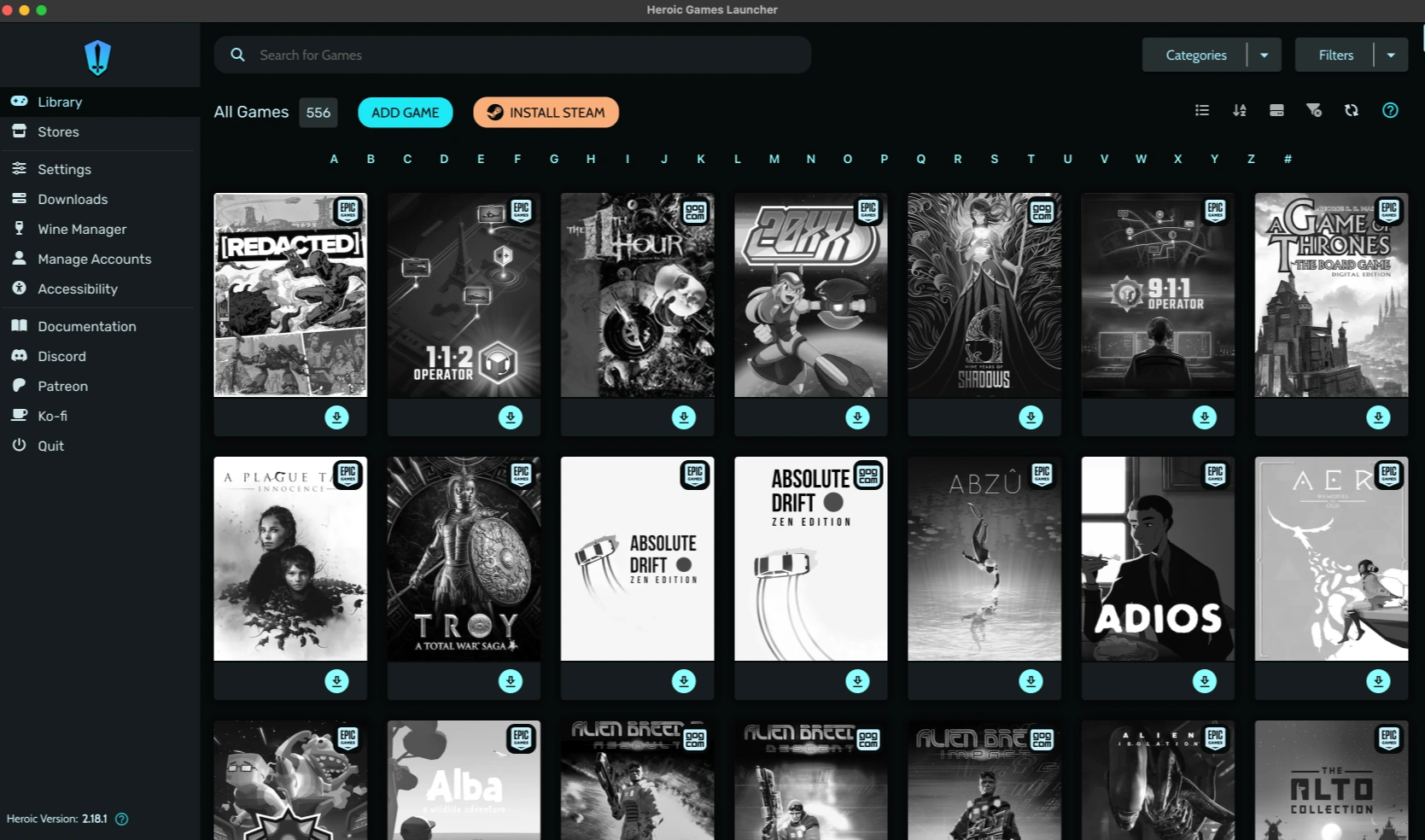Play Windows Games on macOS
Which app to use depends on which game you want to play. CrossOver is better for more modern games and works the best. Parallels is better for older games, but you should have at least 16GB of memory. See links at the bottom of the page for which games work best with which application.
CrossOver
CrossOver is the most popular way to play Windows games on macOS. Through CrossOver, install the Windows version of Steam and other game launchers and then install and play your favorite Windows games.
Use promo code MACGAMERS15 at checkout for a 15% discount!
Parallels
Parallels is virtual machine software that enables you to run Windows on macOS and it works surprisingly well for playing Windows games. You will need a Parallels subscription, a Windows license, and having 16GB or more memory helps. Be sure to close macOS apps when using Parallels if you less than 16GB of memory.
Note: when using our Parallels link you receive a discount when buying Parallels.
Heroic
Heroic Games Launcher is a free and open-source application for playing Windows games on macOS. It supports games you own on Epic Games, GOG, and Amazon. Heroic is a great alternative to CrossOver, although slightly more complicated. You log into your Epic Games and other accounts and it displays all of the games that you own. From there you can install the game and pick which version of Wine to use to play it. This is useful if you don't want to pay for CrossOver or you're unable to get games to work any other way.
Whisky
Whisky was a totally free and open-source application that enabled you to play Windows games using Wine. Whisky has since been discontinued and should be avoided as games are unlikely to work and bugs are no longer being fixed.
Playable Windows Games Lists
Below are links you can check to see which Windows games are playable on macOS.
- Our Games Tested directory
- The M1 compatible games master list
- MacGamingDB
- CrossOver Compatibility Database
- r/macgaming and r/macgamersorg (Reddit)