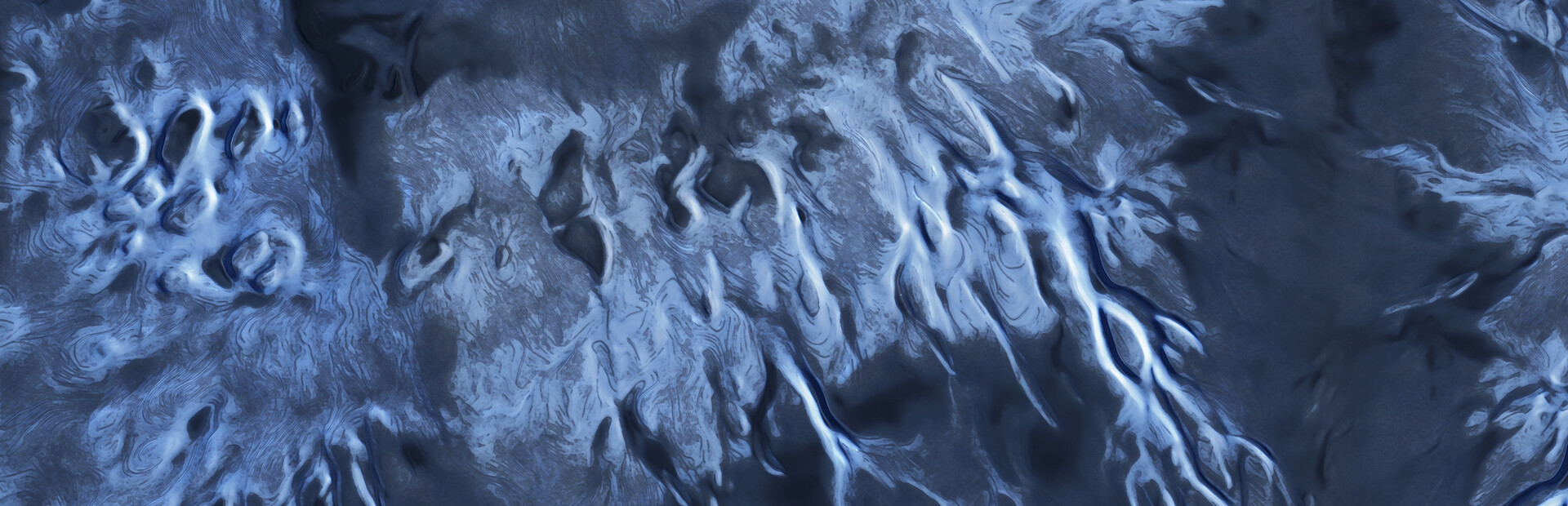GPU Terrain Painter is Untested on macOS
GPU Terrain Painter has not yet been tested on macOS.
About GPU Terrain Painter
Unleash your creativity and paint realistic terrains in just a few minutes !
Terrain Painter is an interactive, GPU-accelerated terrain painting software that allows you
to design stunning landscapes in real-time !
Each brush literally "paints" the selected matter (rock, lava, sand, water, ..) on ground to get an immediate realistic result !
With features such as rain, erosion, volcanic eruptions, each brush stroke adds a new layer of realism, from sand dunes to raging rivers !
Designing custom environments that look and feel real has never been easier !
Features
• Interactive painting of natural terrains !
• Physical brushes (sand, lava, water)
• Classic brushes (raise, dig, smooth, smudge, ..)
• Multi-layers, merges layers
• Interactive simulation
• Advanced lava simulation
• Erosion, matter transport
• HD rendering
• GPU accelerated (OpenGL 4.6)
• Native seamless tiling !
• Textures UV édition
• Export to UHD 8K !
• 8/16/32 bits PNG import/export
• Export of diffuse, height, normal, metallic and uv maps
• Export of complete terrain mesh/scene in OBJ, ASE and FBX
Useful shortcuts
• Mouse Middle Pan View
• Alt+Middle Rotate View
• Ctrl+Scroll Changes Brush Layer
• Shift+Scroll Changes Brush Strength
• Alt+Scroll Changes Brush Size
• Ctrl+B Change Brush Shape
• Ctrl+G Draw Cursor
• Ctrl+E Objects Selection
• Break Play/Pause Simulation
• +- Changes Simulation Speed
• */ Multiply/Divide Layer Height
• Ctrl+U Show Color Dialog
• Ctrl+I Inverse Layer (height)
• Space Convert Layer to Ground
• Shift+Space Merge to Lower Layer
• Shift+B Blur Layer
• Shift+N Sharpen Layer
• T Top View
• P Perspective View
• C Center View on Cursor
• N Normal Map View
• W WireFrame View
macOS Game Tests
GPU Terrain Painter tested on macOS.
GPU Terrain Painter is not natively supported on macOS. See below for potential ways you can play it that have been tested.
GPU Terrain Painter hasn't been tested yet on macOS.