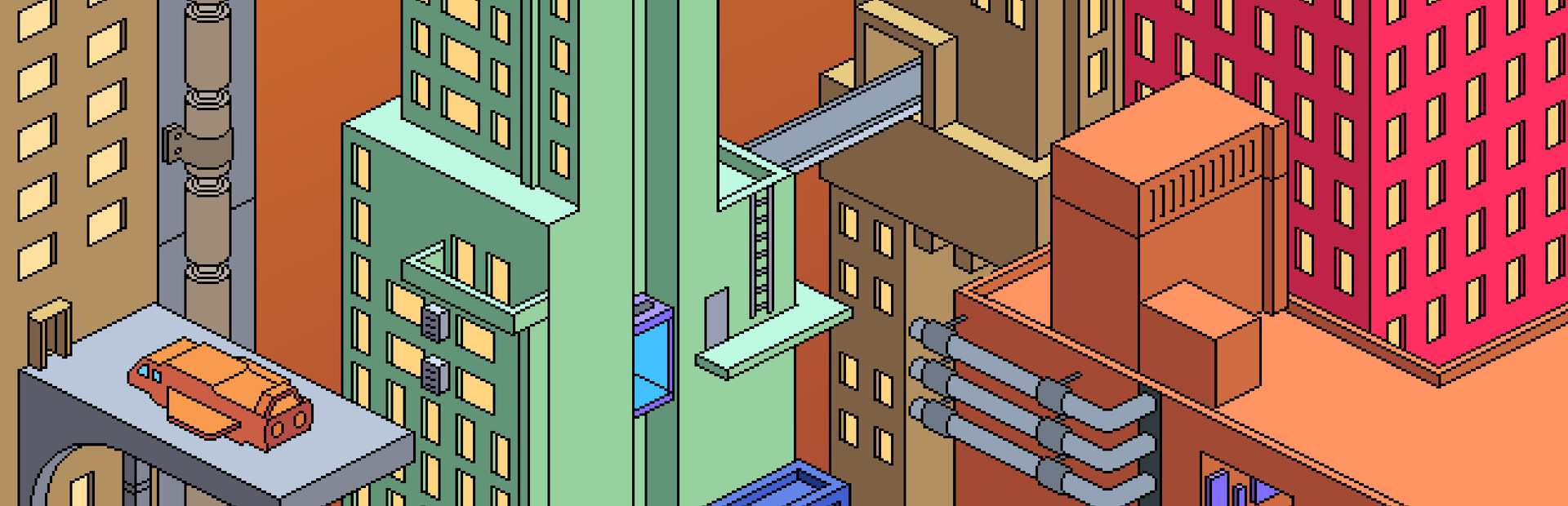Lightcube Pixel Art Editor is Untested on macOS
Lightcube Pixel Art Editor has not yet been tested on macOS.
About Lightcube Pixel Art Editor
Lightcube is a Windows based pixel art editor for making quality game assets, animations and stunning pixel art. Lightcube supports multiple layers, animation frames and a range of tools include pen, eraser, magic wand selection, paint bucket, line draw and pattern brushes. Lightcube includes a tile map editor that updates in realtime as your draw. Lightcube supports PNG, JPEG, GIF and Photoshop PSD files.
Features
- Range of tools including pen, paint bucket, line draw, selection marquee, magic wand, shapes, color replace and gradient fill.
- Pattern brushes with a range of dithering patterns and shapes - drawing brick walls and floors has never been easier.
- Support for multiple layers with layer locking, layer opacity and reference Layers.
- Animation timeline with frame grouping
- Tile map with live tile updates for easy tile drawing
- Palette management with support for importing Gimp, JASC, Paint net, Hex and image files.
- Auto color ramp generator for shade/tint, hue shifted ramp and gradient.
- Color picker in three modes: Hue, Saturation and Brightness
- Adjust Hue, Saturation and Brightness for selected pixels or a each layer
- Editor settings include square, rectangle and isometric grid and a horizontal and vertical mirror
- Auto export to image file whenever the project is saved
- Import Photoshop PSD files
macOS Game Tests
Lightcube Pixel Art Editor tested on macOS.
Lightcube Pixel Art Editor is not natively supported on macOS. See below for potential ways you can play it that have been tested.
Lightcube Pixel Art Editor hasn't been tested yet on macOS.