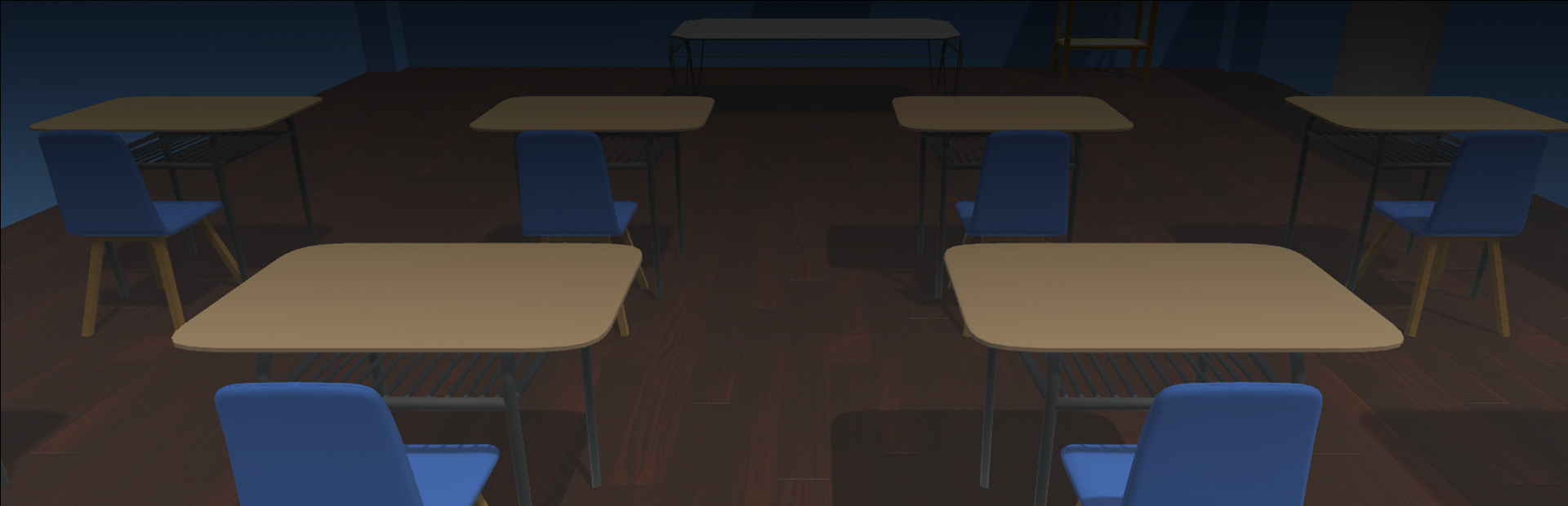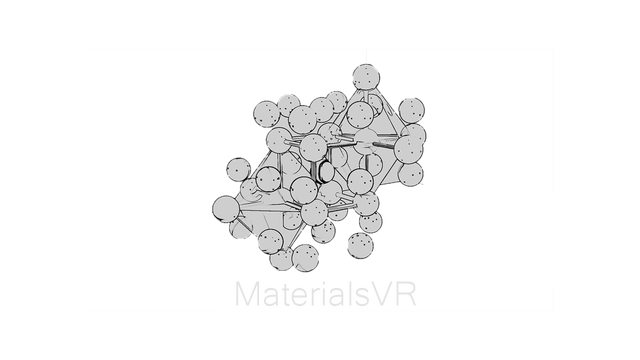Materials VR is Untested on macOS
Materials VR has not yet been tested on macOS.
About Materials VR
MaterialsVR lets you interact with molecular models in Virtual Reality. Add planes to create cross section. See electron density isosurfaces and load your own CHGCAR files.
Features
- Toolbar
Start by selecting a molecule from the menu. Each model is accompanied by a toolbar above. Use it to enable rotation, disable bounding box, or add a plane that intersects with the molecule.
- Cross Section View
You can set a plane to be the cross section plane by clicking the button on top. Only meshes on one side of the plane will be rendered.
- Electron density
Click on the "Molecule" title bar to switch to isosurfaces. From there, you may select a isosurface model generated from CHGCAR files. You can modify the isosurface level in the toolbar.
Acknowledgement
We acknowledge contributions by (in alphabetical order) Siddharth Ahuja, Emi Caroline Brown, Andong Jing, Sean Lin, Qiaoqian Lin, Noah Rebei, Sujay Shah, Zekun Wei, Jinlin Xu, Zhongshen Zeng, and Xusheng Zhang and support from the NCSA SPIN program, the NSF REU INCLUSION (grant No. OAC-1659702), and the NSF CAREER grant No. DMR-1555153 for support.
macOS Game Tests
Materials VR tested on macOS.
Materials VR is not natively supported on macOS. See below for potential ways you can play it that have been tested.
Materials VR hasn't been tested yet on macOS.