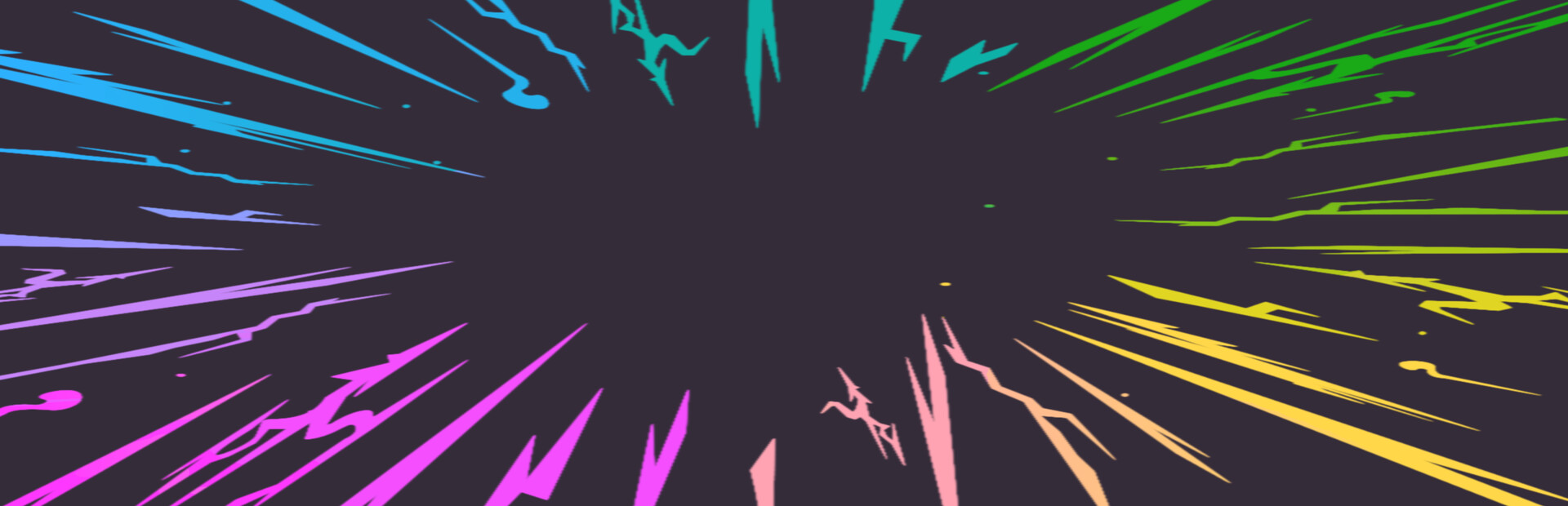Mega Dimension Ripper 9000 is Untested on macOS
Mega Dimension Ripper 9000 has not yet been tested on macOS.
About Mega Dimension Ripper 9000
Twin-stick shooter roguelike with environment-merging levels! Play with 1-4 players in this wacky interdimensional gauntlet!
Features
- 1–4 Player Co-op Roguelike (Play at Home or Online with Friends Using Steam Remote Play Together)
- Difficulty Selection (Try Your Best at "Mega")
- Waves of Many Enemy Types
- Powerful Upgrade Combinations
- Merge Into Other Environments Mid-Level
Setting
In this 1-4 player, couch co-op, roguelike party game, you play as combatants being teleported against their will into a life-threatening arena by the scary, yet charismatic, "General". With his prototyped teleportation technology malfunctioning, he sends wacky and unlikely environments from across the multiverse to merge onto the arena as the levels progress.
Gameplay
Experience fast progression, permanent powerups, and procedurally generated levels commonly found in the roguelike genre. Rather than exploring larger areas in longer levels, you must instead survive with your team in a small top-down arena. This arena will shift and glitch between environments for two minutes while waves of enemies are sent by the "General" to test you. It’s life or death, and freedom is waiting for you at the end!
How to Use Controllers Other Than Xbox
- Connect your desired controllers to the device
- Find Mega Dimension Ripper 9000 in your Steam library
- Click on the "Manage" button on the right side of your screen
- Select "Properties"
- Select the "Controller" tab on the new window
- Click the dropdown on the right side of the new window
- Select "Enable Steam Input"
- You can now close out of that window and play the game with various controller types
How to Use Steam Remote Play Together
From the Friends tab
- When in game, press Shift + Tab to open steam overlay
- Open the "Friends" tab at the bottom of the screen
- Right click on friend you want to invite
- Select "Remote Play Together"
From the Remote Play Together tab
- When in game, press Shift + Tab to open steam overlay
- Open the "Remote Play Together" tab at the bottom of the screen
- Select Invite a Friend
- Select up to 3 friends you would like to invite
- Select "Confirm"
macOS Game Tests
Mega Dimension Ripper 9000 tested on macOS.
Mega Dimension Ripper 9000 is not natively supported on macOS. See below for potential ways you can play it that have been tested.
Mega Dimension Ripper 9000 hasn't been tested yet on macOS.