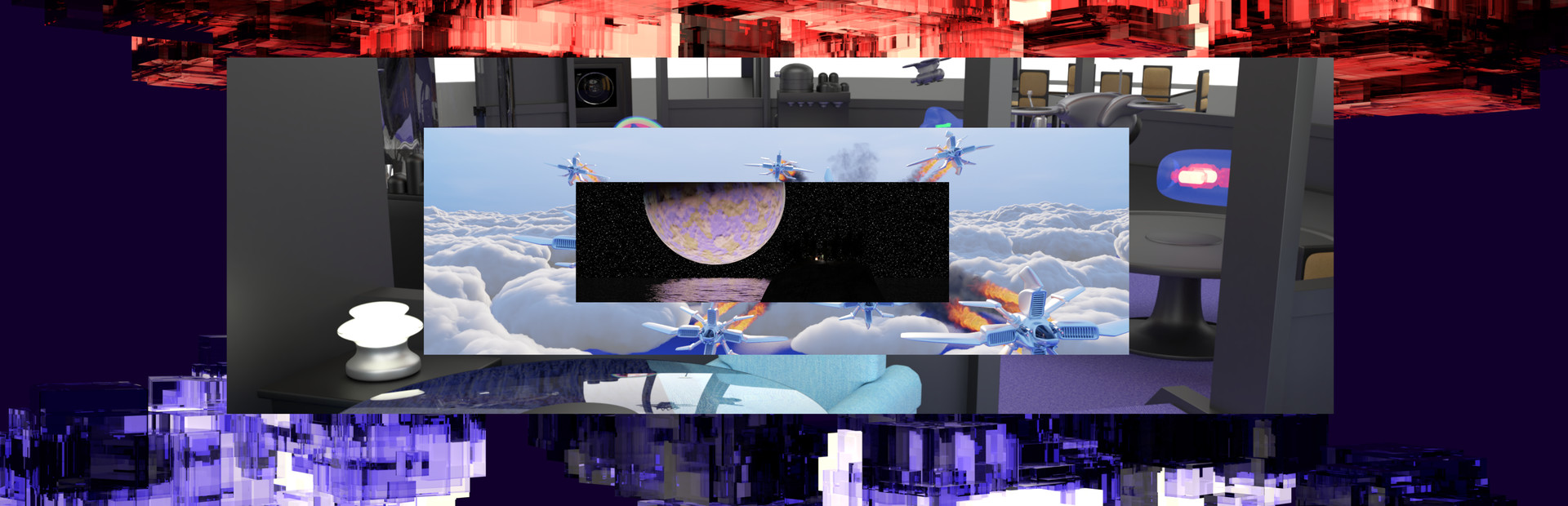MovingPictures: VR Video and Image Viewer is Untested on macOS
MovingPictures: VR Video and Image Viewer has not yet been tested on macOS.
About MovingPictures: VR Video and Image Viewer
MovingPictures enables viewing of videos and galleries of (.png, .jpg, and .gif) images using the Vive VR headset. Using one or both controllers, you can load videos and images from your computer, then freely move them around and resize them in the VR space in front of you. If at any point you forget the controls, you can simply turn around to see them mapped out on the Vive controller.
For videos, you can fast-forward and rewind, select a specific time in the video, choose whether the video repeats after reaching the end, and adjust the volume. For images, you can switch from image to image to view all the images in the opened folder in-order. Images can be viewed one-at-a-time, as a row of all images in the folder, or as a column of those images. The images can keep their relative proportions, or be resized to have either the same width or the same height.
Supported Video Formats: .mp4, .avi, .flv, .wmv, .mov, .qt, .3gp, .swf, .mkv, .ogg, .webm
macOS Game Tests
MovingPictures: VR Video and Image Viewer tested on macOS.
MovingPictures: VR Video and Image Viewer is not natively supported on macOS. See below for potential ways you can play it that have been tested.
MovingPictures: VR Video and Image Viewer hasn't been tested yet on macOS.