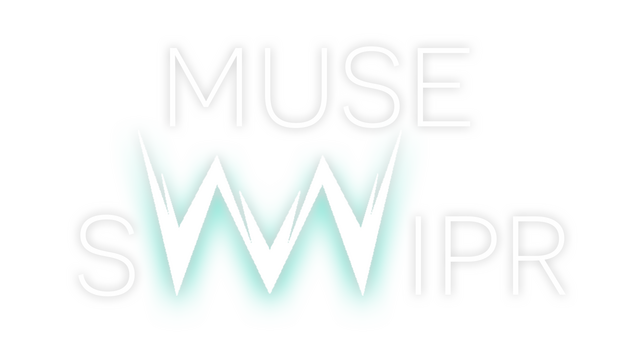MuseSwipr is Untested on macOS
MuseSwipr has not yet been tested on macOS.
About MuseSwipr

If a left beat comes down, swipe anywhere on the left half of the screen.
If a right beat comes down, swipe anywhere on the right half of the screen.

Great cursor flow feels good and leads to better performance. Master your own approach toward swiping specific patterns.

Create your own beatmaps and skins using the in-game editor. Share your creations and download the creations of other players with one click through Steam Workshop.
macOS Game Tests
MuseSwipr tested on macOS.
MuseSwipr is not natively supported on macOS. See below for potential ways you can play it that have been tested.
MuseSwipr hasn't been tested yet on macOS.