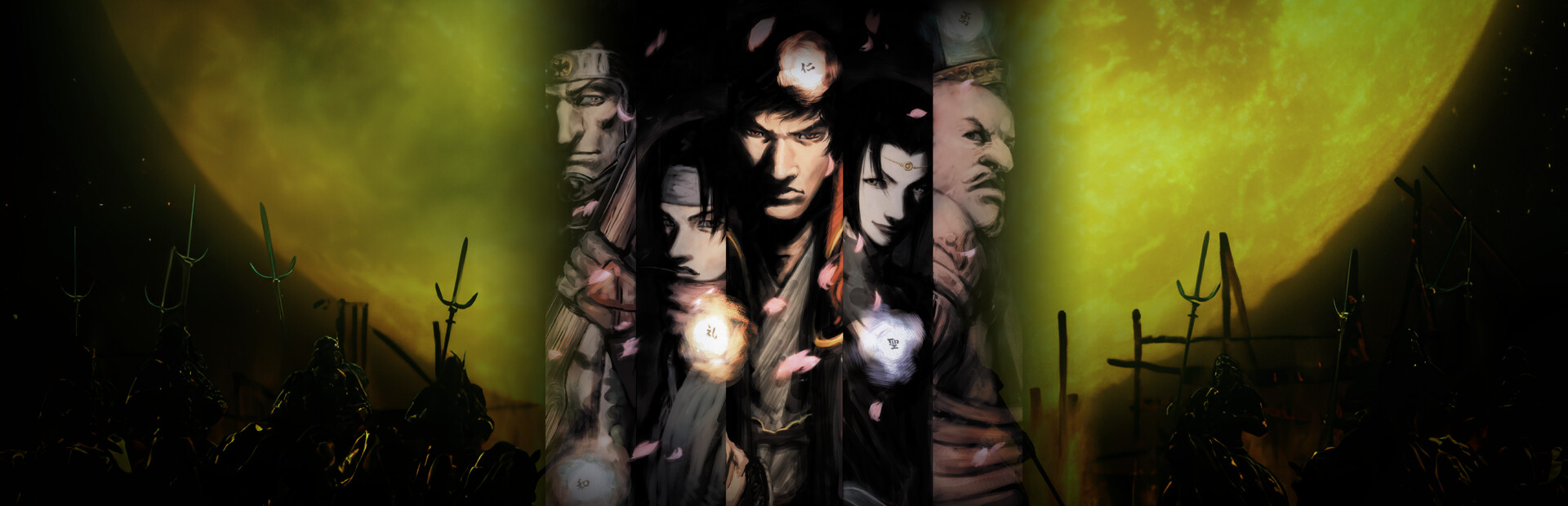Onimusha 2: Samurai's Destiny is Untested on macOS
Onimusha 2: Samurai's Destiny has not yet been tested on macOS.
About Onimusha 2: Samurai's Destiny
Reclaim your destiny.
Onimusha 2: Samurai's Destiny returns with HD graphics and improved controls on the original game's intense swordplay and dramatic revenge story. Play as Jubei Yagyu and make your way through feudal Japan with your allies. This game has additional language support adapted from the original script.
Additional features include:
- New Gallery mode where you can view over 100 sketches by the game's character designer, Keita Amemiya.
- New digital soundtrack selection with all 43 tracks from the original soundtrack of Onimusha 2: Samurai's Destiny.
- Hell mode difficulty (game over after taking one strike).
- The Man in Black, Team Oni, and Puzzle Phantom Realm mini games will be available to play at the very beginning.
- Auto-save feature and easy weapon switch for improved playability.
You can also get a special outfit for Jubei if you have Onimusha: Warlords on Steam. To switch Jubei's outfit select Special Features → Jubei's Outfit and select between Normal and Special from the title-screen menu. This will only alter the appearance. Your status will be the same as the armour you equip in-game.
macOS Game Tests
Onimusha 2: Samurai's Destiny tested on macOS.
Onimusha 2: Samurai's Destiny is not natively supported on macOS. See below for potential ways you can play it that have been tested.
Onimusha 2: Samurai's Destiny hasn't been tested yet on macOS.