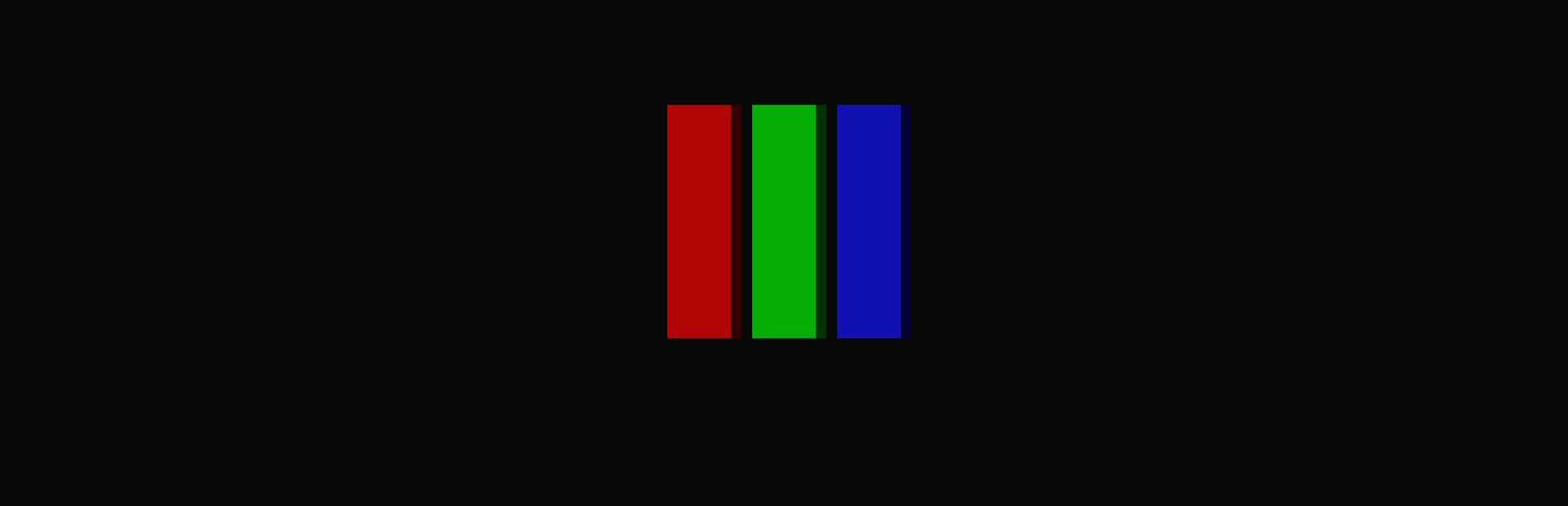OVR Dynamic Resolution is Untested on macOS
OVR Dynamic Resolution has not yet been tested on macOS.
About OVR Dynamic Resolution
Lightweight OpenVR app to dynamically adjust your HMD's resolution depending on your GPU frametime, CPU frametime and VRAM.
This allows you to always play at the maximum resolution your GPU can handle while hitting your target FPS. This is especially useful for games in which performance varies a lot such as VRChat.
Features
-
Make the most out of your GPU by maximizing resolution.
-
Stabilize your framerates by lowering resolution in demanding scenes.
-
Lightweight; uses minimal system resources.
-
Auto-start with SteamVR and minimize/hide on startup for a seamless experience.
-
Customizable; lots of settings are available and can be changed on the fly.
Compatibility
OVRDR does not work with every VR game as not all of them support changing resolution dynamically and instead takes the resolution set at startup. This is notably the case for Unreal Engine games.
Below is a non-exhaustive list of compatible games:
-
VRChat
-
Resonite
-
NeosVR
-
ChilloutVR
-
Arizona Sunshine
-
BONEWORKS
-
H3VR
-
Hellsweeper VR
-
The Forest
-
Until You Fall
-
Vertigo 2
macOS Game Tests
OVR Dynamic Resolution tested on macOS.
OVR Dynamic Resolution is not natively supported on macOS. See below for potential ways you can play it that have been tested.
OVR Dynamic Resolution hasn't been tested yet on macOS.