ToS Gamepad Tester is Untested on macOS
ToS Gamepad Tester has not yet been tested on macOS.
About ToS Gamepad Tester
Discover and resolve any gamepad issues with ease using ToS Gamepad Tester! From connectivity problems to button input malfunctions, stick drift, incorrect stick input values, and rumble motor issues, this app has got you covered.
🔍 Comprehensive Testing:
- 🟢 Test All Button Inputs: Ensure all buttons receive input, regardless of the gamepad type.
- 🕹️ Basic Stick Axis Testing: Verify Up/Down/Left/Right inputs for gamepad sticks.
- 🎮 Up to 4 Gamepads at Once: Simultaneously test multiple gamepads.
🔌 Gamepad Connectivity Troubleshooting:
- Unity Engine Integration: Developed using Unity, ToS Gamepad Tester helps diagnose connectivity issues between your gamepad and games.
🔗 Flexible Connectivity:
- Wired or Wireless Support: Test your gamepads connected via Bluetooth, USB, or any other method.
🎮 Seamless Compatibility:
- Automatic Gamepad Detection: Supports PS4 & PS5 Gamepads, Xbox Series X/S, One & 360 Gamepads, Steam Controller, Nintendo JoyCon (requires Steam Beta Client), and Nintendo Pro Controllers.
- Generic Gamepad Support: Easily swap layouts for generic gamepads for accurate testing.
- Ultrawide Resolution Support: Enjoy 21:9, 16:9, and 16:10 aspect ratios!
🖱️ Gamepad Control:
- Gamepad Cursor: Control your mouse directly from your gamepad!
ToS Gamepad Tester is your go-to solution for comprehensive gamepad functionality testing. Experience worry-free gaming by ensuring your gamepad is in optimal condition.
Check out ToS Gamepad Tester - Testing Upgrade Pack! for a more enhanced testing experience!
macOS Game Tests
ToS Gamepad Tester tested on macOS.
ToS Gamepad Tester is not natively supported on macOS. See below for potential ways you can play it that have been tested.
ToS Gamepad Tester hasn't been tested yet on macOS.