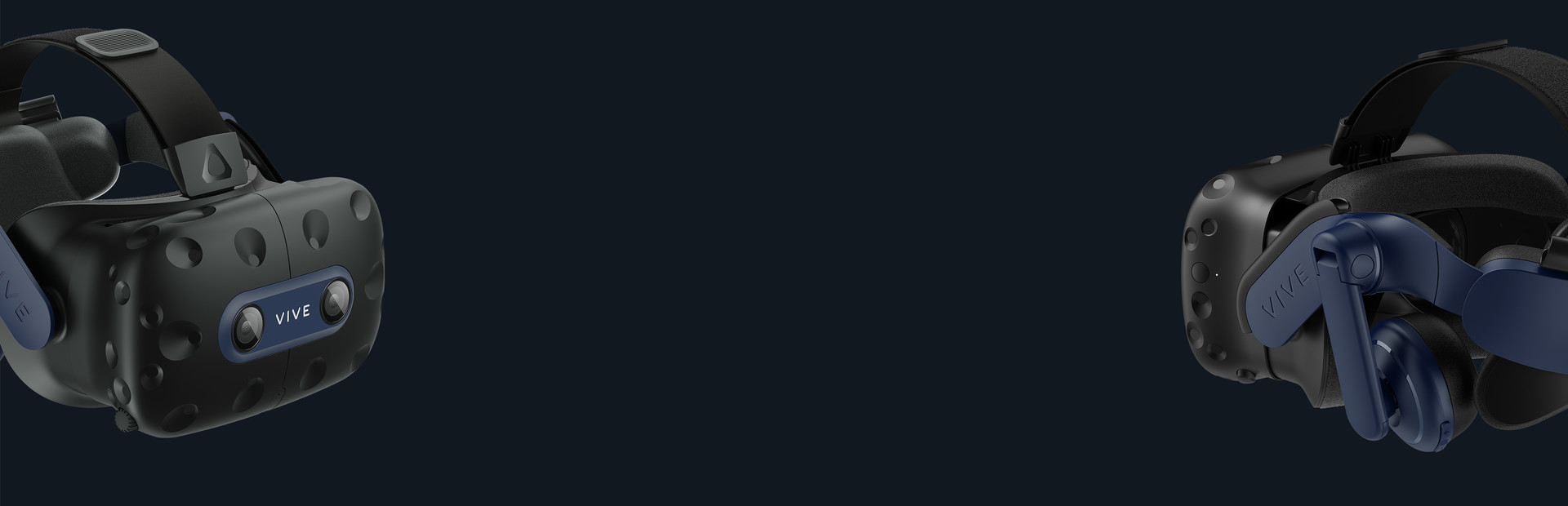VIVE Console for SteamVR is Untested on macOS
VIVE Console for SteamVR has not yet been tested on macOS.
About VIVE Console for SteamVR
Get the most out of your VIVE Pro 2 with VIVE Console.
Video settings feature motion compensation which reduces computing time while still keeping the frame rate at 90Hz. This helps provide a smooth experience when using less than ideal hardware specs. Turn on mirror VR to show what you see inside the headset on your computer screen.
Select automatic in the display settings to let VIVE Console choose the best setting based on your hardware or manually set the resolution and frame rate you want.
Join the Beta program to be eligible to receive preview builds and provide feedback.
VIVE Console has troubleshooting options to remove and reinstall drivers used by your VR hardware. It also lets you report an issue or send feedback directly from the app.
Install VIVE Console and get the best performance for your VIVE Pro 2.
macOS Game Tests
VIVE Console for SteamVR tested on macOS.
VIVE Console for SteamVR is not natively supported on macOS. See below for potential ways you can play it that have been tested.
VIVE Console for SteamVR hasn't been tested yet on macOS.