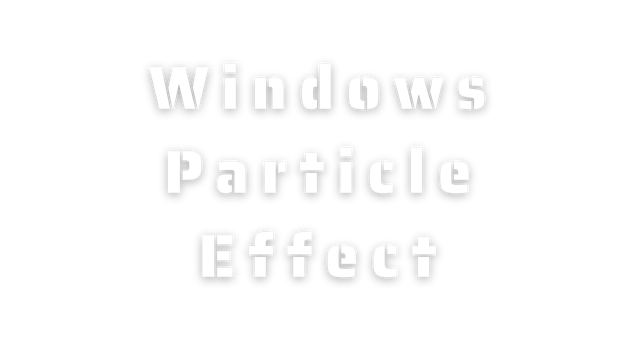Windows Particle Effect is Untested on macOS
Windows Particle Effect has not yet been tested on macOS.
About Windows Particle Effect
This is a small software integrating window beautification and input beautification. It contains two executable programs. One is the input beautification with a variety of particle effects, and the other is the window beautification assistant supporting the creative workshop. It can add a touch of fun to your window with colorful borders. You can also play a video and insert a picture to let it switch with your window switching, Move and move...
New upgrade on February 9, 2022
-
- Support dynamic diagram as the border of your software window
-
- Support video as the border of your software window
-
- At present, there are four preset borders
-
- Support creative workshops
Software Introduction
-
- Click the left and right mouse button feedback, click the particle effect, very cool, has built-in 10 kinds of special effects.
-
- When you press a key on the screen, you can adjust the position of the keyboard.
-
- It can adjust the size of particles and is easy to set.
-
- When the software is running in the general state, and does not display in the taskbar, nor in the system tray, obsessive-compulsive gospel, so that you do not realize its existence.
-
- To access the settings interface, shortcut key Ctrl + Alt + R。
macOS Game Tests
Windows Particle Effect tested on macOS.
Windows Particle Effect is not natively supported on macOS. See below for potential ways you can play it that have been tested.
Windows Particle Effect hasn't been tested yet on macOS.